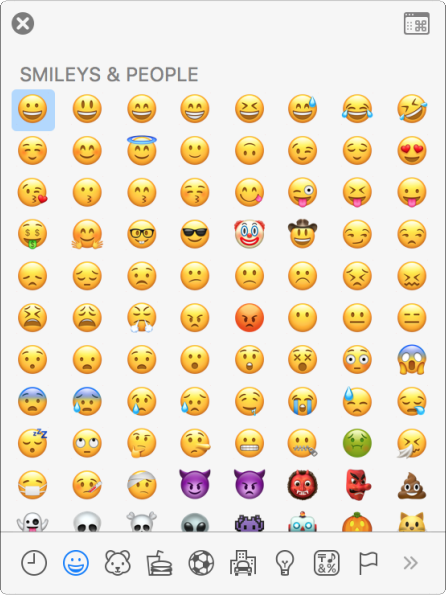Easy Emoji Entry (On Your Computer)
On Mac
Place your cursor where you would like to enter an emoji
Press
control+command+spaceon your keyboardSelect the Emoji you would like using the arrow keys, mouse, or search for it 😊
On Windows
- Place your cursor where you would like to enter an emoji
- Press
.on your keyboard- Select the Emoji you would like using the arrow keys, mouse, or search for it 😊
If it doesn’t work…
The emoji picker was added to macOS in version 10.10 Yosemite (Released Oct 2016). You can determine which version of macOS your Mac is running by selecting the icon in the menu and then About This Mac. The version should be visable on the Overview tab.
I wasn’t able to find a precise date for Windows, but according to this Wikipedia article, it looks like it has been there since July 2016 (Windows 10 1607). You can determine your Windows version by searching for and running “winver” in the start menu.