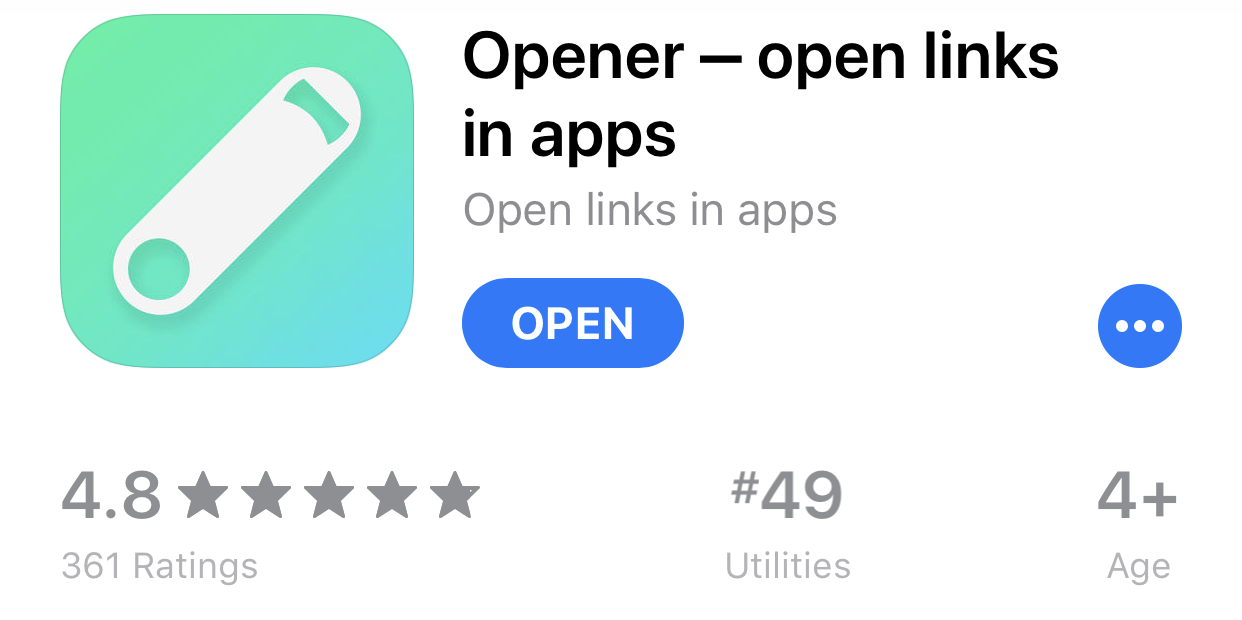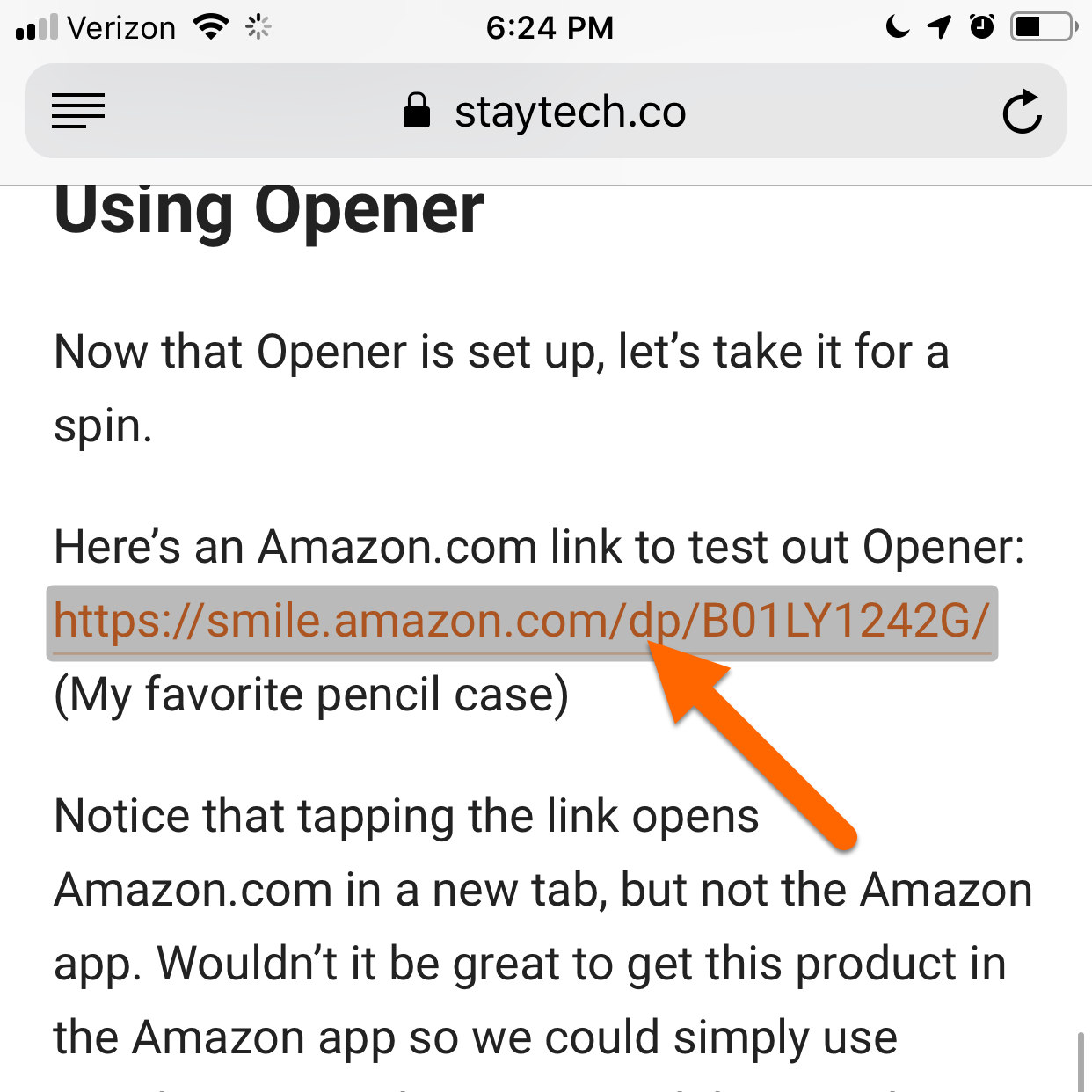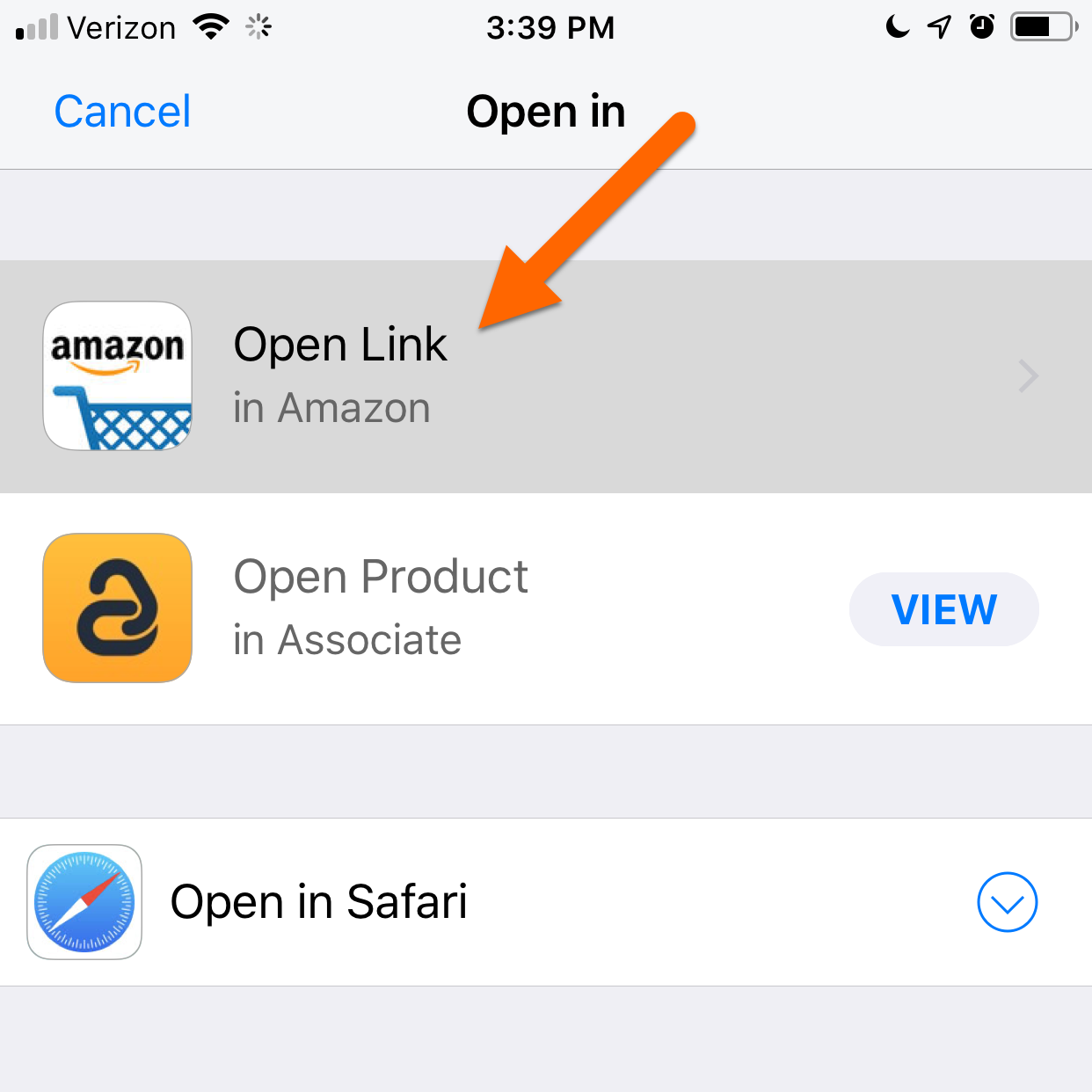Essential App: Opener
iOS doesn’t give users much control of where things open. Users can’t set default web browsers or control which app opens a type of link. Opener fixes that.
And with a name like Opener, how could it not be StayTech's first official post?
Have you ever wanted…
A link to open in Chrome instead of Safari?
To jump easily from a product on the Amazon.com website to the product in the Amazon app for easier check out options?
To open a podcast link in your favorite podcast layer?
Open an image on the Instagram website in the Instagram app?
If so…
Opener is the solution, and these are just a few things that Opener does!
For $1.99, Opener puts the control of where link open into your hands. Opener has changed the way I use my iPhone and I feel the small, one-time cost is easily worth it.
That said, for a limited time…
I didn’t plan it, but coincidentally StayTech and Opener share the same birthday! For a limited time, Opener is on sale for $.99!
Today is Opener's fourth birthday, and to celebrate it's on sale for $0.99! Cheers 🍻 https://t.co/N6hOz3Ej6k pic.twitter.com/cG5m1677qE
— Opener (@OpenerApp) June 1, 2019
Setup
Once Opener is installed, open it. You’ll be presented with a quick tour, and some instructions to set it up. Select the “Tap here to set it up” button and then follow the instructions toenable the Opener share extension.
Tutorial
Now that Opener is set up, let’s take it for a spin.
Here’s an Amazon.com link to test out Opener:
https://smile.amazon.com/dp/B01LY1242G/ (My favorite pencil case)
Notice that tapping the link opens Amazon.com in a new tab, not the Amazon App. Wouldn’t it be great to get this product in the Amazon app so we can use its One Click Checkout functionality?
1. Gently rest your finger on the link for a couple seconds until the Action Menu comes up
2. Select the “Share…” option
3. Select opener from lower row of share options
4. Select the “Open Link in Amazon” option
5. As easy as that, the pencil case now open in the Amazon App.
Closer
Opener is an app that I use almost every day. Personally, I use it to move between the multiple Twitter clients, browsers, podcast players I have on my iPhone and to open YouTube videos in the YouTube app. Apple seems to be getting closer to putting this kind of power into iOS by default, but until that time, Opener is an essential app.
Additional reading:
Opener’s website: https://www.opener.link/